[ETC] Sphinx - Install / Quickstart
Sphinx Install & Quickstart
Install
pip install -U sphinx
Quickstart
sphinx-quickstart ${RootPath}
${RootPath}: 현재 경로를 기준으로 sphinx 관련파일을 생성한다. (Default :.)
sphinx-quickstart doc이라고 입력할 경우,
현재 위치에서doc이라는 디렉토리를 생성 후, 관련 파일을doc디렉토리에 생성한다.
위의 명령어를 터미널에 입력하면 여러가지 질의가 나오게 된다.
질의에 의한 설정값들은
conf.py에서 수정가능
Questions
> Separate source and build directories (y/n) [n]
소스파일과 빌드파일(HTML 같은 결과물) 디렉토리를 분리할 것인지를 묻는다. (기본값: n)
n 선택할 경우 파일구성
doc
├── _build
├── _static
├── _templates
├── conf.py
├── index.rst
├── Makefile
└── make.bat
y 선택할 경우 파일구성
Build 와 Source 파일이 구분된다. (개인적으로 이 옵션을 선호한다.)
doc
├── Makefile
├── make.bat
├── build
└── source
├── _static
├── _templates
├── conf.py
└── index.rst
이후 다음의 질문들이 나오며 원하는 값으로 입력한다. (conf.py로 언제든지 수정가능)
> Project name:
> Author name(s):
> Project release []:
> Project language [en]:
Sphinx Extensions
conf.py에서 다음과 같이 extension을 추가할 수 있다.
extensions = [
'sphinx.ext.autodoc',
'sphinx.ext.doctest',
'sphinx.ext.intersphinx',
'sphinx.ext.todo',
'sphinx.ext.coverage',
'sphinx.ext.imgmath', # mathjax 와 중복사용 X
'sphinx.ext.mathjax', # imgmath 와 중복사용 X
'sphinx.ext.ifconfig',
'sphinx.ext.viewcode',
'sphinx.ext.githubpages',
]
Build Files
$ make html
sphinx-quickstart 명령어를 통해 생성된 Makefile로 doc파일을 빌드하는 명령어이다.
Makefile 을 사용하지 않고 아래 명령어로도 가능하다.
$ sphinx-build -b html ${SrcDir} ${BuildDir}
빌드를 완료한 뒤 build/html 디렉토리에서 Master Document 에 해당하는 index.html을 열어보면
아래의 이미지와 같은 페이지를 확인할 수 있다.
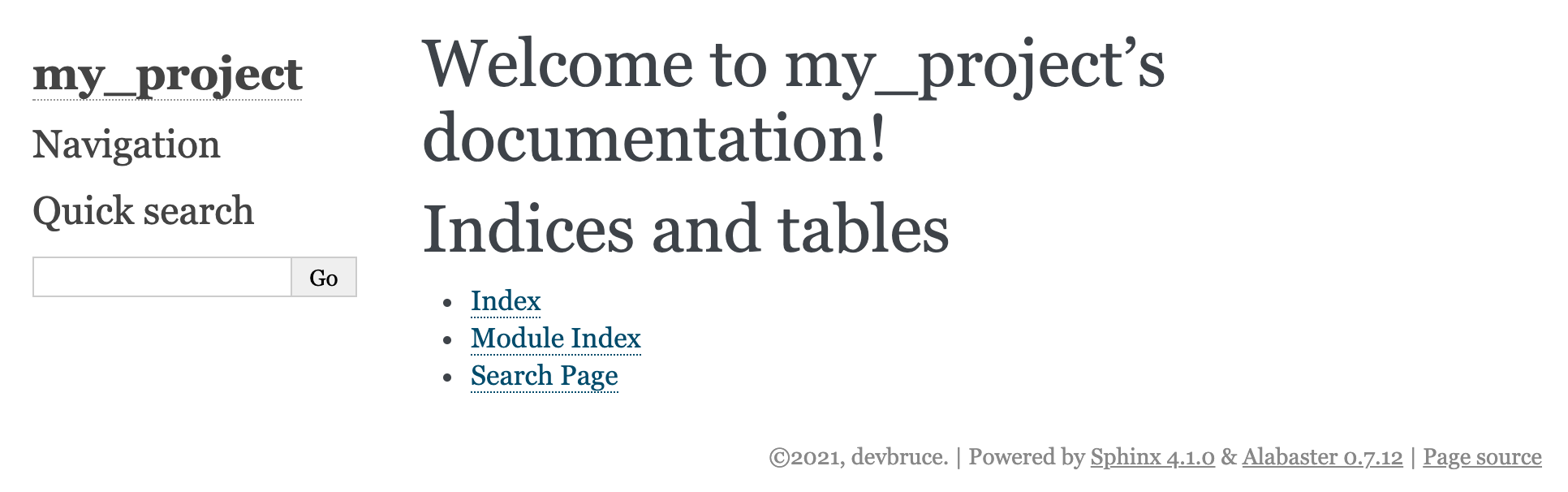

Leave a comment