[ETC] Sphinx - Apidoc / Theme
Set Basic Environment
임의의 디렉토리에 테스트를 위한 임시 패키지(aaa)를 생성하고, 아래의 명령어로 sphinx 를 시작한다.
sphinx-quickstart doc
quickstart 관련 참조 : [ETC] Sphinx - Install / Quickstart
sphinx-quickstart 질의에서 아래의 설정들을 가정한다.
-
소스파일과 빌드파일 분리 질의에 y 를 선택한 형태
-
Project Name : tmp_project
-
Sphinx Extension :
autodoc사용 -
나머지는 기본값
완료하면 디렉토리 구조가 아래와 같이 될 것이다.
project
├── aaa ← 임시 패키지
│ ├── __init__.py
│ ├── first_a.py
│ └── second_b.py
└── doc ← Sphinx 파일
├── Makefile
├── build
└── source
├── _static
├── _templates
├── conf.py
└── index.rst
How To Read Package From Sphinx
현재 구축한 환경에서 바로 doc 디렉토리에 진입 후 make html 을 할 경우에는 aaa 패키지를 인식하지 못한다.
sphinx 가 aaa 패키지를 인식하기 위해선 아래의 작업이 요구된다.
-
sphinx-apidoc으로 aaa 패키지 관련.rst파일을 source 디렉토리에 생성 -
index.rsttoctree 에modules.rst추가 (필수X, 권장) -
PYTHONPATH 설정
sphinx-apidoc
sphinx-apidoc [OPTIONS] -o <OUTPUT_PATH> <MODULE_PATH> [EXCLUDE_PATTERN, …]
-
<MODULE_PATH>에 지정한 패키지의.rst파일을<OUTPUT_PATH>에 생성한다. -
해당 명령어로 생성된 파일(toc 파일 제외)이 빌드되기 위해서는 Sphinx 의 Extension
autodoc이 필요하다.
Output files
-
<PackageName>.rst -
modules.rst(toc 파일)
Options
-
-o: 생성될 파일들이 저장될 경로 (지정한 경로가 없을 경우 경로를 생성) -
-f(=--force) : 이미 있는 파일일 경우 덮어쓴다. -
--tocfile: 생성될 toc 파일의 이름 지정 (기본값 : modules) -
-T(=--no-toc) : toc 파일을 생성하지 않는다. (--full옵션이 주어질 경우 무시된다.) -
…
Create .rst of aaa package
프로젝트의 루트 디렉토리로 이동한 뒤 아래와 같이 입력한다.
sphinx-apidoc -f -o doc/source aaa
>>> Creating file doc/source/aaa.rst.
>>> Creating file doc/source/modules.rst.
doc/source 에 aaa 패키지의 .rst 파일을 생성한다.
aaa.rst
doc/source/aaa.rst
aaa package
===========
Submodules
----------
aaa.first\_a module
-------------------
.. automodule:: aaa.first_a
:members:
:undoc-members:
:show-inheritance:
aaa.second\_b module
--------------------
.. automodule:: aaa.second_b
:members:
:undoc-members:
:show-inheritance:
Module contents
---------------
.. automodule:: aaa
:members:
:undoc-members:
:show-inheritance:
해당 파일이 패키지의 내용들을 담고 있음을 알 수 있다.
modules.rst
doc/source/modules.rst
aaa
===
.. toctree::
:maxdepth: 4
aaa
aaa 패키지의 toc 파일이다.
해당 파일을 살퍄보면 toctree 에 aaa 가 추가되어 있다.
즉 aaa.rst 을 참조하고 있음을 알 수 있다.
Add modules to toctree of index
이제 이 파일을 index.rst 의 toctree 에 추가하여 홈화면에
toctree 형태로 나타나도록 해보자.
추가하지 않을 경우 홈화면의 toctree 에 나타나지 않으며 경고메세지가 나타난다.
해당 경고를 무시하고 toctree 에 추가하고 싶지 않을 경우 아래의 코드를 rst 파일 최상단에 추가한다.:orphan:
doc/source/index.rst
.. tmp_project documentation master file, created by
sphinx-quickstart on day mmm dd --:--:-- 2018.
You can adapt this file completely to your liking, but it should at least
contain the root `toctree` directive.
Welcome to tmp_project's documentation!
=======================================
.. toctree::
:maxdepth: 2
:caption: Contents:
modules
Indices and tables
==================
* :ref:`genindex`
* :ref:`modindex`
* :ref:`search`
caption: Contents: 밑에 한 줄을 비우고 modules 를 추가한다.
Set PYTHONPATH
doc/source/conf.py
import os
import sys
sys.path.insert(0, os.path.abspath('../..'))
aaa 패키지가 위치한 경로를 PYTHONPATH 에 추가한다.
../.. 은 conf.py 가 위치한 상위의 상위 디렉토리를 의미하며 프로젝트의 루트 디렉토리가 된다.
해당 위치에 aaa 패키지가 위치하고 있다.
Result
이제 필요한 작업을 다 했으므로 결과를 보자.
doc/ 로 이동한 뒤 아래의 명령어를 터미널에서 입력한다.
make html
빌드가 정상적으로 완료되면 doc/build/html/index.html 을 실행해보자.
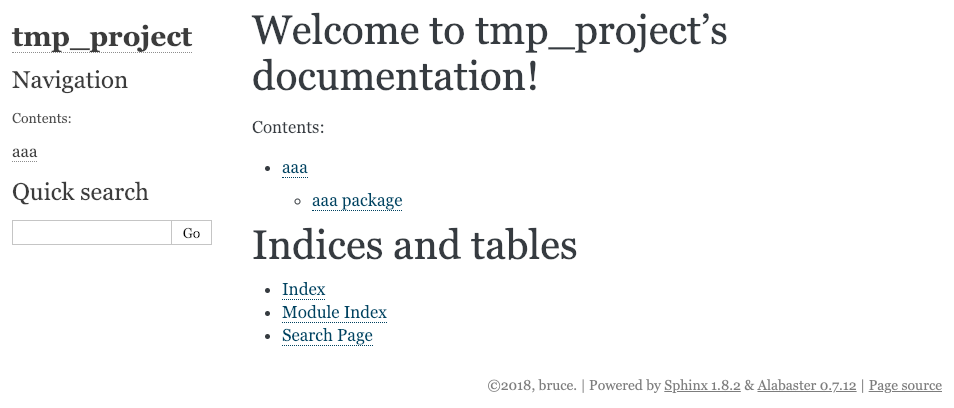
Theme
Sphinx 에는 Builtin Theme 과 Third Party Theme 이 존재한다.
그 중 Third Party Theme 에 해당하는
sphinx_rtd_theme 을 적용하는 방법을 아래에 작성하였다.
Install sphinx_rtd_theme
pip install sphinx_rtd_theme
Set Theme
Sphinx 구성파일 중 conf.py 의 변수 (html_theme) 를 다음과 같이 변경
기본값으로는
html_theme = 'alabaster'으로 되어있다.
html_theme = "sphinx_rtd_theme"
위와 같이 변수를 변경하고 저장한다.
그리고 make html 를 통해 빌드하여 결과를 확인해보자.

테마가 적용된 것을 확인할 수 있다.
Sphinx 의 다양한 테마는 Sphinx Themes 에서 확인가능하다.

Leave a comment