[ML] TensorFlow Datasets Summary
TensorFlow Datasets(TFDS)

- 인프런 - Tensorflow 사용메뉴얼 - Dataset Load1, Dataset Load2를 수강하고
TensorFlow Datasets Guide를 참고하여 개인적으로 정리한 내용입니다.
예시코드 및 정리문구는 강의내용 그대로 사용하지않고, 개인적으로 수정한 부분이 있음을 참고하여주시기 바랍니다.
Load Datasets via tf.keras.datasets
import pprint
import tensorflow as tf
physical_devices = tf.config.list_physical_devices('GPU')
for physical_device in physical_devices:
tf.config.experimental.set_memory_growth(device=physical_device, enable=True)
pprint.pprint(dir(tf.keras.datasets))
['__builtins__',
'__cached__',
'__doc__',
'__file__',
'__loader__',
'__name__',
'__package__',
'__path__',
'__spec__',
'_sys',
'boston_housing',
'cifar10',
'cifar100',
'fashion_mnist',
'imdb',
'mnist',
'reuters']
from tensorflow.keras.datasets import mnist
from tensorflow.keras.datasets import fashion_mnist
(train_imgs, train_labels), (test_imgs, test_labels) = mnist.load_data()
print('* ====== MNIST ======')
print(f'train_imgs.shape: {train_imgs.shape}')
print(f'train_labels.shape: {train_labels.shape}')
print()
print(f'test_imgs.shape: {test_imgs.shape}')
print(f'test_labels.shape: {test_labels.shape}')
(train_imgs, train_labels), (test_imgs, test_labels) = fashion_mnist.load_data()
print('\n\n* ====== Fashion MNIST ======')
print(f'train_imgs.shape: {train_imgs.shape}')
print(f'train_labels.shape: {train_labels.shape}')
print()
print(f'test_imgs.shape: {test_imgs.shape}')
print(f'test_labels.shape: {test_labels.shape}')
* ====== MNIST ======
train_imgs.shape: (60000, 28, 28)
train_labels.shape: (60000,)
test_imgs.shape: (10000, 28, 28)
test_labels.shape: (10000,)
* ====== Fashion MNIST ======
train_imgs.shape: (60000, 28, 28)
train_labels.shape: (60000,)
test_imgs.shape: (10000, 28, 28)
test_labels.shape: (10000,)
Install TFDS
- The stable version, released every few months.
pip install tensorflow-datasets
- Released every day, contains the last versions of the datasets.
pip install tfds-nightly
Find available datasets
import tensorflow_datasets as tfds
tfds.list_builders()
tf.keras.datasets보다 더 많은 종류의 데이터셋을 확인할 수 있다.
Dataset Build
1. tfds.load
import tensorflow_datasets as tfds
dataset, ds_info = tfds.load(
name='mnist',
shuffle_files=False, # True일 경우 train, validation, test 각각 전부 shuffle (Default: False)
with_info=True, # tfds.core.DatasetInfo 객체 반환 (Default: False)
)
n_train = ds_info.splits['train'].num_examples
n_test = ds_info.splits['test'].num_examples
train_ds = dataset['train'].shuffle(n_train).batch(8).take(1)
test_ds = dataset['test']
for data_item in train_ds:
imgs, labels = data_item['image'], data_item['label']
print('imgs.shape: ', imgs.shape)
print('labels.shape: ', labels.shape)
imgs.shape: (8, 28, 28, 1)
labels.shape: (8,)
as_supervised=True활용
import tensorflow_datasets as tfds
dataset, ds_info = tfds.load(
name='mnist',
shuffle_files=False, # True일 경우 train, validation, test 각각 전부 Shuffle (Default: False)
as_supervised=True, # Data Item이 dict가 아닌 (imgs, labels) 튜플 형태로 반환
with_info=True, # tfds.core.DatasetInfo 객체 반환 (Default: False)
)
n_train = ds_info.splits['train'].num_examples
n_test = ds_info.splits['test'].num_examples
train_ds = dataset['train'].shuffle(n_train).batch(8).take(1)
test_ds = dataset['test']
for imgs, labels in train_ds:
print('imgs.shape: ', imgs.shape)
print('labels.shape: ', labels.shape)
imgs.shape: (8, 28, 28, 1)
labels.shape: (8,)
split활용
import tensorflow_datasets as tfds
(train_ds, test_ds), ds_info = tfds.load(
name='mnist',
split=['train', 'test'],
shuffle_files=False, # True일 경우 train, validation, test 각각 전부 Shuffle (Default: False)
as_supervised=True, # Data Item이 dict가 아닌 (imgs, labels) 튜플 형태로 반환
with_info=True, # tfds.core.DatasetInfo 객체 반환 (Default: False)
)
n_train = ds_info.splits['train'].num_examples
train_ds = train_ds.shuffle(n_train).batch(8).take(1)
for imgs, labels in train_ds:
print('imgs.shape: ', imgs.shape)
print('labels.shape: ', labels.shape)
imgs.shape: (8, 28, 28, 1)
labels.shape: (8,)
- numpy 객체로 반환(
tfds.as_numpy(ds))
import tensorflow_datasets as tfds
(train_ds, test_ds), ds_info = tfds.load(
name='mnist',
split=['train', 'test'],
shuffle_files=False, # True일 경우 train, validation, test 각각 전부 Shuffle (Default: False)
as_supervised=True, # Data Item이 dict가 아닌 (imgs, labels) 튜플 형태로 반환
with_info=True, # tfds.core.DatasetInfo 객체 반환 (Default: False)
)
n_train = ds_info.splits['train'].num_examples
train_ds = train_ds.shuffle(n_train).batch(8).take(1)
for imgs, labels in tfds.as_numpy(train_ds):
print('imgs type: ', type(imgs))
print('labels type: ', type(labels))
imgs type: <class 'numpy.ndarray'>
labels type: <class 'numpy.ndarray'>
2. tfds.builder
tfds.load is a thin wrapper around tfds.core.DatasetBuilder.
You can get the same output using the tfds.core.DatasetBuilder API
import tensorflow_datasets as tfds
builder = tfds.builder('fashion_mnist')
# 1. Create the tfrecord files (no-op if already exists)
builder.download_and_prepare()
# 2. Load the `tf.data.Dataset`
train_ds, test_ds = builder.as_dataset(split=['train', 'test'], shuffle_files=True)
tfds.load의 with_info와 같은 param이 없는 차이점이 있다.
3. CLI
tfds build ${DatasetName}
Visualization
tfds.as_dataframe
import tensorflow_datasets as tfds
dataset, ds_info = tfds.load('mnist', split='train', with_info=True)
tfds.as_dataframe(dataset.take(6), ds_info)
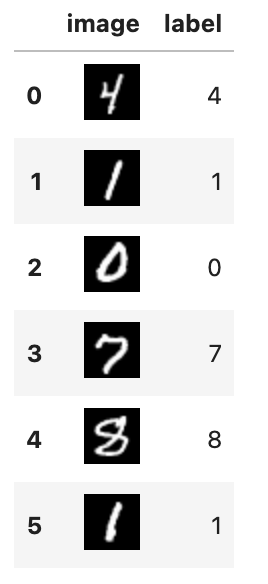
tfds.show_examples
import tensorflow_datasets as tfds
dataset, ds_info = tfds.load('mnist', split='train', with_info=True)
fig = tfds.show_examples(dataset, ds_info)


Leave a comment